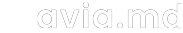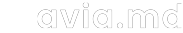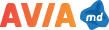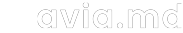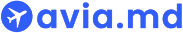AIR TICKETS ONLINE BOOKING
On the main page of our website in the form “AIR TICKETS ONLINE BOOKING” do, please, step by step following instructions:
STEP 1. Make sure that you find the booking and search page on the website when booking a ticket.
STEP 2. Specify which flight type are you searching for in the first row of the form ( <<Return flight>> or <<One way flight>> or <<Coming back from another airport>>).
STEP 3. Add the airport name of departure/arrival in the second row.
STEP 4. In the third row of the form add the date of departure/arrival.
STEP 5. In the fourth row of the form add the number of passengers, in case of fixed dates mark the ”fixed dates” box, and if you are searching for a business class flight then mark the “business” box.
STEP 6. Don't forget there is also the possibility to choose which airlines do you prefer, also if you need a direct flight or the flight schedule.
STEP 7. After you've completed the form with all of the necessary details click “Search” and wait. The system will automatically give you the best flight options based on your search details.
ATTENTION! If you have any questions regarding ticket reservations, flight details, how to compete a form, flight prices or any other information, you can easily contact us on this number: +373 22 890-890
After the booking we will immediately send you all of the necessary booking details and the confirmation as well. And after the payment is competed, we will send you the itinerary of the flight along with the confirmation number on your E-mail!